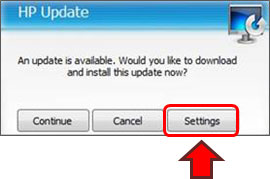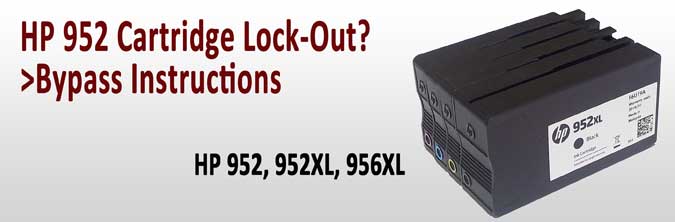Inkjet411 Site Map
—
Supported Cartridges
Don’t know your cartridge number?…
To find the nearest ink refill center near you…
HP Ink Cartridges – Can I Refill It? (click here)
—
Find a Refill Store Location: Premium ink refilling services are provided by major retailers in the USA, Canada, France & Germany; to find the nearest refill store and ink pricing, refer to links below:
Auchan, LeClerc, Cora, Intermarche, Boulanger, Schiever – France
If you feel trapped inside HP’s Instant Ink program and want to use our refilled ink cartridges, click below:
To review new ink cartridges currently being rolled out or in beta test at select ink refill centers…
To purchase refilled cartridges on-line and have them delivered to your home…
(…save an extra 15% off your total ink cartridge purchase by entering code ‘SAVEME15’ at checkout)
Troubleshooting
NOTE: HP routinely ‘pushes’ auto software/printer updates which can sometimes roll the printer firmware versions back and unfortunately disables refilled/aftermarket cartridges from functioning. We suggest you disable the receipt of any future auto-updates, click here for instructions: https://www.inkjet411.com/?page_id=5861
Refilled Cartridge Troubleshooting Table:
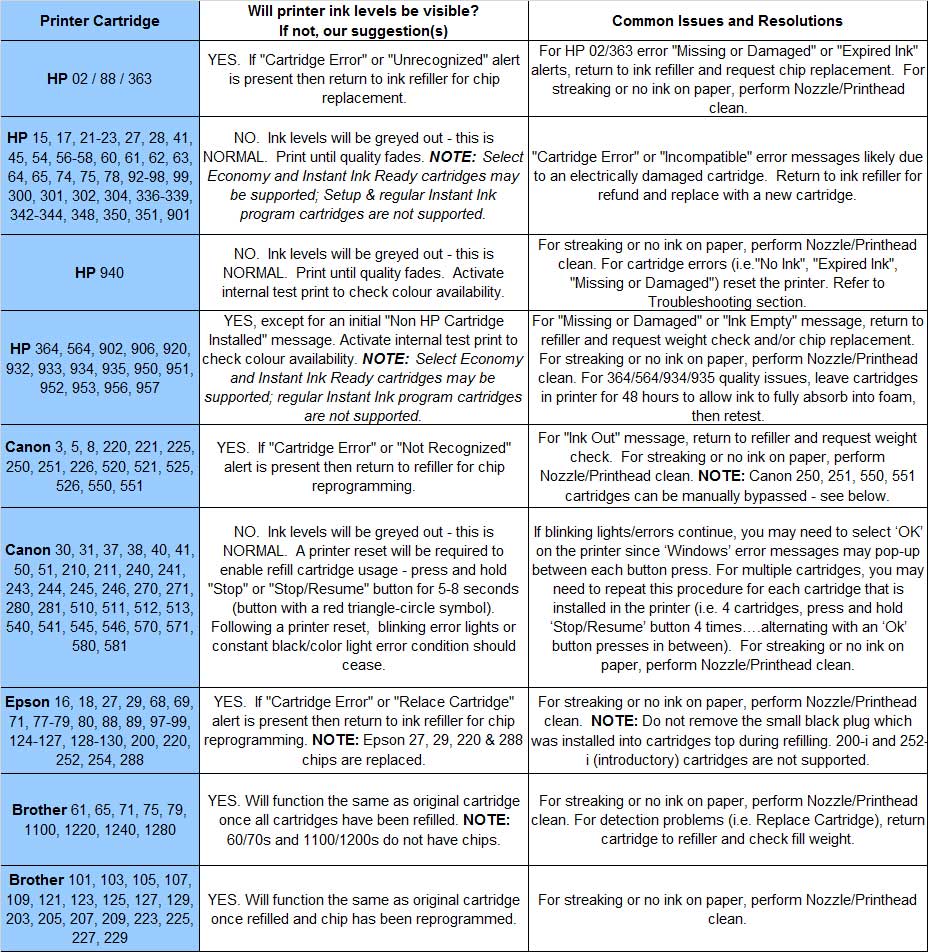
HP Automatic Updates & How to Disable
HP 15, 17, 21-28, 41, 45, 56-58, 78 & 78+ Ink Cartridges
- HP 15, 17, 21, 22, 23, 27, 28, 41, 45, 54, 56, 57, 58, 78 & 78+ Quick Tips
- HP 15, 17, 21, 22, 23, 27, 28, 41, 45, 54, 56, 57, 58, 78 & 78+ General Ink Cartridge Errors
- HP 15 Ink Cartridge Errors
- HP 17 Ink Cartridge Errors
- HP 21 Ink Cartridge Errors
- HP 22 Ink Cartridge Errors
- HP 23 Ink Cartridge Errors
- HP 27 Ink Cartridge Errors
- HP 28 Ink Cartridge Errors
- HP 45 Ink Cartridge Errors
- HP 56 Ink Cartridge Errors
- HP 57 Ink Cartridge Errors
- HP 58 Ink Cartridge Errors
- HP 78, 78+ Ink Cartridge Errors
- HP 15/17/23/41/45/78 Ink Level Reset Procedure
- HP 21/22/27/28/56/57 Ink Level Reset Procedure
- Cartridge & Printer Cleaning
How to Disable/Unenroll from HP Instant Ink Program
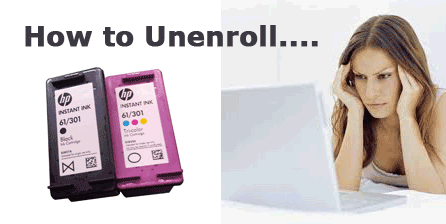
HP 60, 60XL, 61, 61XL Ink Cartridges
- HP 60, 61 Quick Tips
- HP 60, 60XL, 61, 61XL Ink Cartridge Errors
- HP 60, 61 Low Ink Alerts
- HP 60, 61 Nuisance Messages
- Cartridge & Printer Cleaning
HP 62, 62XL Ink Cartridges
- HP 62, 62XL Quick Tips

- HP 62, 62XL Ink Cartridge Errors
- HP 62, 62XL Low Ink Alerts
- Cartridge & Printer Cleaning
- HP Protected Cartridge Error – How to Disable
- SpencerLab 2018 Competitive Ink Comparison Study – Inkjet411 Analysis
- How to Disable/Unenroll from HP Instant Ink Program
HP 63, 63XL Ink Cartridges
- HP 63, 63XL Quick Tips
- HP 63, 63XL Low Ink and Nuisance Messages
- HP 63, 63XL Ink Cartridge Errors
- Cartridge & Printer Cleaning
- HP Protected Cartridge Error – How to Disable
- How to Disable/Unenroll from HP Instant Ink Program
NOTE: If your HP printer is giving you an error message such as ‘protected cartridge‘ or ‘the indicated cartridge can only be used in the printer that initially used it and must be replaced’ then click here for more information.

 HP 64, 64XL Ink Cartridges
HP 64, 64XL Ink Cartridges
- HP 64, 64XL Quick Tips
- HP 64, 64XL Low Ink and Nuisance Messages
- HP 64, 64XL Ink Cartridge Errors (coming soon)
- Cartridge & Printer Cleaning
- HP Protected Cartridge Error – How to Disable
- HP Printer Secrets
- How to Disable/Unenroll from HP Instant Ink Program
HP 65, 65XL Ink Cartridges
- HP 65, 65XL Quick Tips
- HP 65, 65XL Ink Cartridge Errors

- HP 65, 65XL Low Ink and Nuisance Messages
- Cartridge & Printer Cleaning
- HP Protected Cartridge Error – How to Disable
- How to Disable/Unenroll from HP Instant Ink Program
HP 74, 74XL, 75 & 75XL Ink Cartridges
- HP 74, 75 Quick Tips
- HP 74, 74XL, 75, 75XL Ink Cartridge Errors
- HP 74, 75 Low Ink Alerts
- HP 74, 75 Nuisance Messages
- Cartridge & Printer Cleaning
HP 92, 93, 94, 95, 96, 97, 98 & 99 Ink Cartridges
- HP 92-99 Quick Tips
- HP 92, 93, 94, 95, 96, 97, 98, 99 Ink Cartridge Errors
- HP 92-99 Low Ink & Nuisance Alerts
- Cartridge & Printer Cleaning
HP 300, 300XL, 301, 301XL Ink Cartridges
 HP 302, 302XL Ink Cartridges
HP 302, 302XL Ink Cartridges
- HP 302, 302XL Ink Cartridge Errors
- HP 302, 302XL Low Ink and Nuisance Messages
- Cartridge & Printer Cleaning
HP 336, 337, 338, 339, 342, 343, 344 & 348 Ink Cartridges
- HP 336-339, 342-344 & 348 Quick Tips
- HP 336-339, 342-344 & 348 Ink Cartridge Errors
- HP 336-339, 342-344 & 348 Low Ink & Nuisance Alerts
- Cartridge & Printer Cleaning
HP 350, 350XL, 351 & 351XL Ink Cartridges
- HP 350, 351 Quick Tips
- HP 350, 350XL, 351, 351XL Ink Cartridge Errors
- HP 350, 351 Low Ink Alerts
- HP 350, 351 Nuisance Messages
- Cartridge & Printer Cleaning
HP 363, 363XL Ink Cartridges
- HP 363, 363XL Quick Tips
- HP 363, 363XL Ink Cartridge Refill Video
- HP 363, 363XL Ink Cartridge Errors
HP 364, 364XL Ink Cartridges
- HP 901 Quick Tips
- HP 901, 901XL Ink Cartridge Errors
- HP 901 Low & Nuisance Ink Alerts
- HP 901 Nuisance Messages
- Cartridge & Printer Cleaning
 HP 902, 902XL Ink Cartridges (HP 902 Instant Ink Ready SETUP cartridges are also supported)
HP 902, 902XL Ink Cartridges (HP 902 Instant Ink Ready SETUP cartridges are also supported)
- HP 902 Quick Tips
- HP 902 Instant Ink Setup Cartridges
- HP 902, 902XL Ink Cartridge Errors
- How to Disable/Unenroll from HP Instant Ink Program
—
HP 902, 902XL Cartridge Lock-Out: Bypass Instructions
—
HP 932, 932XL, 933, 933XL Ink Cartridges
- HP 932, 932XL, 933, 933XL Ink Cartridge Refilling Video
- HP 932, 932XL, 933, 933XL Quick Tips & Ink Cartridge Errors
- HP 932, 932XL, 933, 933XL ” Missing or Damaged Cartridge ” Errors
HP 934, 935 Ink Cartridges 
- HP 934, 934XL, 935, 935XL Ink Cartridge Quick Tips
- HP Automatic Updates & How to Disable
- HP 934 & 935 Ink Cartridge Refill Service
- HP 934, 934XL, 935, 935XL Ink Cartridge Errors
- HP 934, 935 “Cartridge Missing or Damaged” Errors
- 0xc19a0020 Error Message
- HP Protected Cartridge Error – How to Disable
- How to Disable/Unenroll from HP Instant Ink Program
Compatible Printers (select your printer model):
HP Officejet Pro 6230 ePrinter, HP Officejet Pro 6830 e-All-in-One Printer, HP Officejet Pro 6835 e-All-in-One Printer, HP Officejet 6812 e-All-in-One Printer, HP Officejet 6815 e-All-in-One Printer
HP 940, 940XL Ink Cartridges
HP 950, 950XL, 951, 951XL Ink Cartridges
- HP 950, 950XL, 951, 951XL Ink Cartridge Refilling Video
- HP Automatic Updates & How to Disable
- HP Officejet Pro 8610, 8615, 8620, 8625, 8630 Printer Errors
- HP 950, 950XL, 951, 951XL Quick Tips & Ink Cartridge Errors
- HP 950, 950XL, 951, 951XL “Missing or Damaged Cartridge” Errors (chip has already been replaced)
- HP 950, 950XL, 951, 951XL “Alignment Failed”, “Printer Failure”, “Ink System Failure” Errors
- HP 950, 950XL, 951, 951XL “0xc19a0020” Printer Error Code
- HP Protected Cartridge Error – How to Disable
- SpencerLab 2018 Competitive Ink Comparison Study – Inkjet411 Analysis
- How to Disable/Unenroll from HP Instant Ink Program
TECH FLASH 2:
For refilled HP 934/935, HP 950/951 or HP 970/971 ink cartridge series printer models which display printer/cartridge error messages such as “cartridge missing or damaged”, “cartridge problem”, “cartridge depleted”, etc., and printing is not permitted, there is a new printer firmware update available for your printer model which will enable refilled ink cartridges to function normally (as of Sept. 2017). Click on the link below; this will explain the issue & offer a printer firmware download to fix the issue and allow you to continue using refilled ink cartridges: click here
NOTE: New replacement smart chips are installed during the ink refill process and will restore ink level tracking; provides full compatibility with latest printer firmware/software version.
 HP 952, 952XL & HP 956XL Ink Cartridges (HP 952 Instant Ink SETUP cartridges are also supported)
HP 952, 952XL & HP 956XL Ink Cartridges (HP 952 Instant Ink SETUP cartridges are also supported)
- HP 952 Quick Tips
- HP 952, 952XL Ink Cartridge Errors
- HP 952, 952XL Ink Cartridges: Printhead Failure, Printer Failure or Ink System Failure Errors
- HP 952 Instant Ink Ready Setup Cartridge
- How to Disable/Unenroll from HP Instant Ink Program
—
HP 952, 952XL Cartridge Lock-Out: Bypass Instructions
—
 HP 970, 970XL, 971, 971XL Ink Cartridges
HP 970, 970XL, 971, 971XL Ink Cartridges
- HP 970, 971 Ink Cartridge Refilling
- HP Automatic Updates & How to Disable
- HP 970, 971 Quick Tips & Ink Cartridge Errors
- HP Protected Cartridge Error – How to Disable
- How to Disable/Unenroll from HP Instant Ink Program
NOTE: In-store refilling is not available for this ink cartridge series at this time. If you are interested in purchasing our low-cost HP 970XL/971XL cartridges, click here for details. Replacement smart chips are installed to restore ink level tracking; full compatibility with latest printer firmware/software version – 1 year performance guarantee.
HP Ink Cartridge & Printer Diagnostic Tests (All models) 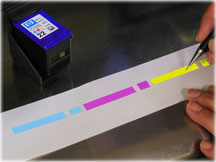
- Canon 570/571 & 570XL/571XL Refill Tips & Usage
How to Change Canon Printer Regional Code Setting (to accept ink cartridges from a different geographical region):
Epson Ink Cartridges
- Epson 16, 16XL, 18, 18XL Cartridge Quick Tips & Errors
- Epson 68, 69, 77-79, 88, 97-99, 124-127, 128-130 Quick Tips
- Epson 200, 200XL Cartridge Quick Tips & Errors
- Epson 220, 220XL Cartridge Quick Tips & Errors
- Epson 252, 252XL Cartridge Quick Tips & Errors
- Epson 288, 288XL Ink Cartridges
- Epson Ink Cartridge Errors
- Epson Ink Cartridge Refill Video

Ink Cartridge Refill Service
Frequently Asked Questions (FAQs)
What to Expect When Refilling Ink Cartridges![]()
Ink Cartridge Refill Support List.pdf
- General FAQ
- Ink Refill Quality FAQ
- Printer Issues
- Print Quality Problems (i.e. ink drying or wrong colors)
- Warranty FAQ
Before You Refill, Learn How Your Printer Works
- Individual Ink Tank Cartridges (i.e. 4, 5, & 6 cartridge equipped printers)
- Integrated Print Head Cartridges (i.e. all 2-cartridge equipped printers)
Ink Cartridge Errors & Nuisance Messages
- Troubleshooting Ink Cartridge & Printer Errors
- HP Ink Cartridge & Printer Diagnostic Tests
- Printhead Diagnostics & Failures

Print Quality Problems? (i.e. color shift, banding or can’t figure out which color is the problem?)
Canon Low Ink Warnings / Cartridge Activation Instructions
- Canon 210, 210XL, 211, 211XL Ink Cartridges – Reset Instructions
- Canon 240, 240XL, 240XXL, 241, 241XL Ink Cartridges – Reset Instructions
- Canon 245, 245XL, 246 & 246XL Ink Cartridges – Reset Instructions
- Canon 250 / 251 / 550 / 551 – Low Ink Warnings & Reset Instructions
- Canon 250 / 251 / 550 / 551 – Touchscreen Printer Reset Instructions
 Canon 280, 281 Low Ink Warnings & Reset Instructions
Canon 280, 281 Low Ink Warnings & Reset Instructions- Canon 30/31/40/41 – Low Ink Warning & Reset Instructions
- Canon 50/51 – Low Ink Warning & Reset Instructions
InkCenter Ink Refilling Equipment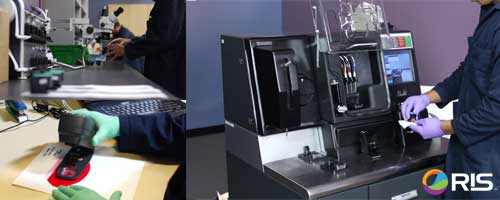
Retail Inkjet Solutions, Inc. (RIS)
—
CAUTION: It is suggested you avoid purchasing ‘compatible’ ink cartridges as they can be quite problematic. The smart chip (at base of cartridge) may not provide reliable printer-cartridge connectivity once installed. Compatible cartridges are typically purchased on-line (i.e sold under a different label than the manufacturer) and is essentially a “knock-off” ink cartridge of the OEM (original/genuine) ink cartridge. For the best refilling experience, only use OEM original/genuine ink tanks or remanufactured OEM cartridges which have been cleaned, refilled and tested for proper performance. Refer to video for more information:
For questions regarding refilled cartridge usage, printer questions/problems, new cartridge support offerings or ink refill locations please Contact Us.
————-
Can’t find your cartridge?
If you have any questions regarding future ink cartridge support services or would like more information on existing support services please Contact Us.If your ink cartridge suffered an electronic or physical failure, you are unable to find an ink refill store close to you, your ink cartridge is not supported for refilling or you are seeking cheap/discount printer ink cartridges, may we suggest an Inkplicity ink cartridge.