 * Handling Cartridges
* Handling Cartridges
Handle cartridges with care. Try not to touch the metal plate on bottom of ink cartridge with your bare hands. Be especially careful when installing or removing a cartridge from your printer. Be patient with the cartridge, the electrical contacts or chip surfaces are sensitive and forcing the cartridge can cause permanent damage to an internal PRINTHEAD.
 * Cleaning
* Cleaning
If you don’t use your printer often, the cartridge needs to be cleaned to keep it in good working order. Periodically run the print head cleaning program to keep the nozzle working. Instructions should be included in the operations manual.
 * Keeping Cartridges in Refillable Conditions
* Keeping Cartridges in Refillable Conditions
These two tips will help you increase your cartridge’s refillable life:
– Store your cartridges with the print head down to keep it moist and in proper working condition. Keep filled color cartridges upright. If it is left on its side can cause the colors to mix.
— After removing the cartridge from the printer, refill or bring in your cartridge as soon as possible. The less exposure to air will help prevent the ink from drying and damaging the cartridge. Attached storage clip or cap if available.
 * Cartridge Tips
* Cartridge Tips
You should use your refilled HP/Canon integrated ink cartridge within three (3) months to ensure the cartridge will work properly. All tank-based ink cartridges, like those found in all 4, 5 & 6 ink-cartridge printer models, may be stored and used up to one (1) year later.
– Run test pages every week or every other week to keep the cartridge from drying out.
 * Cartridge Storage
* Cartridge Storage
-If you are not going to use a refilled HP or Canon integrated ink cartridge right away, attach storage cap or clip (or wrap it in a moist paper towel and put it in an air tight plastic bag) to prevent the nozzles from drying out.
— For all tank-based cartridges ensure the storage cap is attached to cartridge; cartridge should be upright and stored in a cool place.
 * Best Time to Refill
* Best Time to Refill
The best time to refill your cartridge is before it is completely out of ink. Look out for signs that the ink is running low, such as light prints or white streaking. When your printer gives you the second ‘low ink’ warning, this is a prefect time to refill your cartridge or bring them into any of our retail locations.
-Do not allow the cartridge become completely empty before you refill it because it can cause the nozzles to burn out (applicable to all 2-cartridge based printer models). If poor print quality is observed (streaking, partial printing) then the nozzles may be dry and cartridge cleaning may be required.
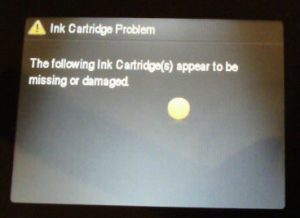 * Cartridge Errors
* Cartridge Errors
If you observe an ink cartridge error please refer to the TROUBLESHOOTING page tab above…select your cartridge type (i.e. HP) and choose the appropriate ink SKU (i.e. HP 950-951, etc.) for problem type/resolution. Refer to our Troubleshooting Table for a run down of the most common issues & resolutions.
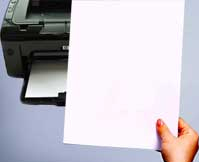 * Poor Print Quality
* Poor Print Quality
If poor print quality is observed (streaking, partial printing or blank pages) then the integrated nozzles (HP/Canon 2-cartridge printer models only) may be dry and manual cartridge cleaning may be required. We suggest you first run the print head cleaning program (via your printer’s maintenance menu) to help clear dried ink nozzles – refer to your printer operations manual.
For select tank-based ink cartridges (i.e. HP 564, 920, 934, 935) you may need to wait upwards of 36-48 hours for the refilled ink to become fully absorbed into the cartridge’s internal foam. Activate the print head cleaning program 2 or 3 times to help re-establish ink flow between cartridges and internal PRINTHEAD. If the problem persists following the wait period and multiple print head cleanings, then return refilled ink cartridges to your refill lab to ensure an adequate amount of ink is inside. In extreme cases, a PRINTHEAD flush may be required.
————
Refilled Ink Cartridges
Refilled cartridges will typically provide every spectrum of the printer’s color rainbow & are essentially on-par with original manufacturer’s ink quality and performance. Our refilled inks are fully compatible with HP, Canon, Epson & Brother printers. With a streamlined operator-assisted ink refill process, we provide OEM quality at bargain-basement costs. To find an ink cartridge refill store location please choose from the links below.
—
Find an Ink Cartridge Refill Store Near You (USA, Canada, France & Germany)
Premium ink refilling services are provided by major retailers in the USA, Canada, France & Germany. To find the nearest refill store and ink pricing, refer to links below:
Worldwide Ink Refill Store Locator
Retail Inkjet Solutions (Ink Refill Equipment Provider)
Don’t know your cartridge number?
To find the nearest ink refill center near you…
What to expect when refilling cartridges…click here





