If your HP printer is displaying the error message ‘protected cartridge‘ or ‘the indicated cartridge can only be used in the printer that initially used it and must be replaced’ then the ink cartridge has been permanently disabled for use in all printers, except for the original printer that it was first installed into.*

HP 60, 61, 62, 63, 64, & 65 Ink Cartridges: Ensure the ‘Cartridge Protection’ feature is turned OFF or DISABLED on your HP printer. To disable this setting on your printer you can either restore the printer to factory default settings or if your printer is connected to the internet then you can disable this feature directly.
3-Steps Required to Disable:
- Remove the HP Instant Ink Ready Setup or Instant Ink Program cartridge(s) from the printer and do NOT reinstall ever.
- Perform a factory reset on the printer
- Obtain and install 2 ‘clean’ cartridges – these can be HP refilled cartridges or brand new HP ORIGINAL store-bought cartridges.
———-
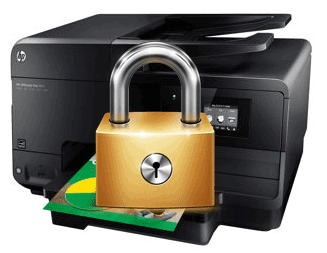
The cartridge protection feature impacts the following HP cartridge series*: HP 60, 61, 62, 63, 64, 65, 301, 302, 303, 304, 902, 903, 906XL, 907XL, 934/935, 950/951, 952/956XL, 953/957XL, 954/958XL & 970/971.
*HP 903/907/953/957s in Europe; HP 904/908/954/958s in Mexico.

What is HP cartridge protection?
After a customer enables the printer’s HP Cartridge Protection feature and then a cartridge has been installed in a printer it is marked as ‘protected’ (i.e. code is written to the cartridge’s embedded acumen chip or smart chip), so it can only be installed back into that same printer.
For HP 60, 61, 62, 63, 64, 65, 301, 302, 303 & 304 ink cartridges this means it cannot be refilled or recycled to use in another printer, essentially forcing it into landfill. Therefore, we strongly suggest to not enable this feature on your printer as it will prevent you from using 3rd party ink supplies in the future.

How do you get rid of the ‘HP protected cartridge’ error?
The only way to remove this error is to replace the chip on your cartridge, which is not feasible for select HP IPH (integrated cartridge) ink supplies. You’ll need to 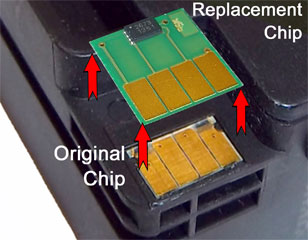 request a replacement from the store you purchased the ink from or where you refilled your ink cartridge. Unfortunately, HP 60, 61, 62, 63, 64, 65, 300 thru 304 series ink cartridges will need to be replaced with a brand new ink cartridge since the ‘smart chip’ is entirely embedded into base of the cartridge’s nozzle plate (within acumen chip, fully encapsulated inside bottom of ink cartridge). On the other hand, HP 950/951/952/953 chips for example (pictured at right) will be replaced by ink cartridge refill lab personnel when ink cartridges are refilled, thereby eliminating & preventing the error condition from ever occurring.
request a replacement from the store you purchased the ink from or where you refilled your ink cartridge. Unfortunately, HP 60, 61, 62, 63, 64, 65, 300 thru 304 series ink cartridges will need to be replaced with a brand new ink cartridge since the ‘smart chip’ is entirely embedded into base of the cartridge’s nozzle plate (within acumen chip, fully encapsulated inside bottom of ink cartridge). On the other hand, HP 950/951/952/953 chips for example (pictured at right) will be replaced by ink cartridge refill lab personnel when ink cartridges are refilled, thereby eliminating & preventing the error condition from ever occurring.
You can protect yourself going forward and help avoid future ‘protected cartridge’ errors from appearing. The protected setting is applied by your printer when the genuine cartridge is installed, so after purchasing and installing a new printer be sure to disable this ‘feature’ and keep any genuine inks you use away from landfill…
A. Easiest method to DISABLE ‘Cartridge Protection’ feature (or if your printer is not connected to the internet)
The easiest method to disable cartridge protection is to restore the printer to it’s Factory Default Settings; this can be achieved via the printer’s control panel display buttons.
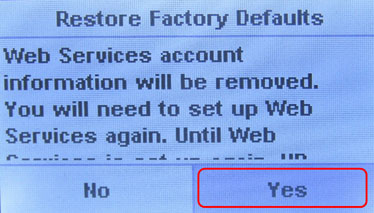
1) On the printer’s control panel display select Setup.
2) From the Setup menu select Tools.
3) From Tools menu scroll down to select Restore Factory Defaults.
4) Once selected the Restore Factory Defaults window will prompt a warning.
Click Yes to proceed with Restore Factory Defaults.
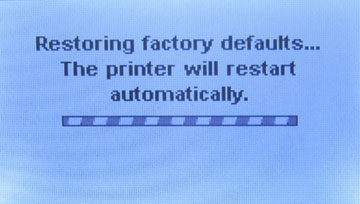
5) After clicking Yes the printer will proceed to restore factory defaults and restart automatically.
6) The ‘Protected Cartridge’ feature is now disabled.
NOTE: If you currently have a ‘protected’ ink cartridge installed it will need to be disposed of and replaced with a new cartridge. Moving forward any new HP 63 ink cartridge installed into your printer will not be protected and may be refilled and reused, or may be recycled and remanufactured for future customer use later.
B. Advanced method to DISABLE ‘Cartridge Protection’ feature (i.e. if your printer is internet connected)
To disable the Protected Cartridge feature on internet connected printers, obtain the IP address from the printer’s control panel: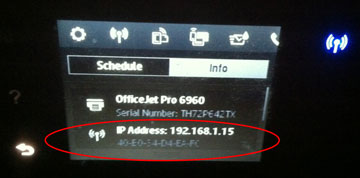
1) At your printer’s display, select the network icon or button to view the IP settings and record the 9 or 10 digit number shown (i.e. 192.168.1.15 for example).
2) Open a web browser such as Chrome or Firefox….in the search bar at top of page type in the 9 digit address with decimals.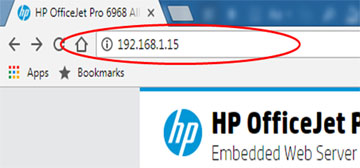
3) Since this is a locally connected printer, you may ignore Non-Secure HTTP or Not Private Connection warning messages by selecting ‘advanced’ at bottom of page…
4) The embedded web server page should open.
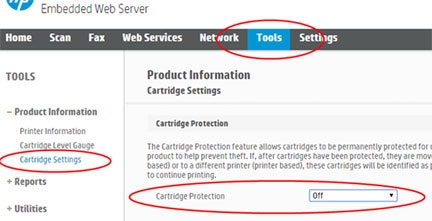
5) Select ‘Tools’, ‘Cartridge Setting’….here you can check the Cartridge Protection state. If ON, go ahead and select ‘OFF’.
6) After a few seconds you may close the internet browser; all changes will be automatically saved.
NOTE: If the full printer driver is installed you can disable the cartridge protection feature via the HP Printer Assistant (this is accessible via the Start Menu, Devices & Printers). Choose ‘Disable HP Cartridge Protection’ within the ‘Maintain Your Printer’ window.
*You may also observe the error message ‘Used Cartridge’ or ‘Counterfeit ink cartridge detected’ combined with the error message above. HP continues their anti-competitive mission against refilled/remanufactured ink cartridges with the ‘cartridge protection’ system on original/genuine ink cartridges; ‘locked-out’ ink cartridges unfortunately cannot be recycled or reused and will need to either be returned to HP or go to a landfill. Allowing products to be recycled and used over and over just makes complete sustainability sense.
Additional Cautions: 
An installed ‘Protected Cartridge’ can turn on the cartridge protection feature even after it has been disabled on the printer; three scenarios can occur:
- An HP Instant Ink subscription program cartridge can also inadvertently turn on the cartridge protection feature, so if a regular (i.e. HP 63, 63XL) non-protected ink cartridge is installed into the printer it will have ‘Cartridge Protection’ written to it (NOTE: if two cartridges are installed then both will then be set to ‘Cartridge Protection’).
- If at least one cartridge is a ‘Protected Cartridge‘ enabled cartridge, anytime during the printer’s maintenance process, or even sleep mode, can infect the cartridge that is not protected.
- Cartridges that sit over night are automatically married to the printer’s setting. If a ‘Protected Cartridge‘ is installed in the printer with the feature disabled, anytime the printer is turned off and then powered back on, the feature can be enabled since it reads the cartridges during the initialization process.
It is therefore suggested to always ensure the installed cartridges (the pair) are non-protected cartridges and ensure that ‘Cartridge Protection’ is disabled at the printer. Refer to A. and B. above to disable cartridge protection.
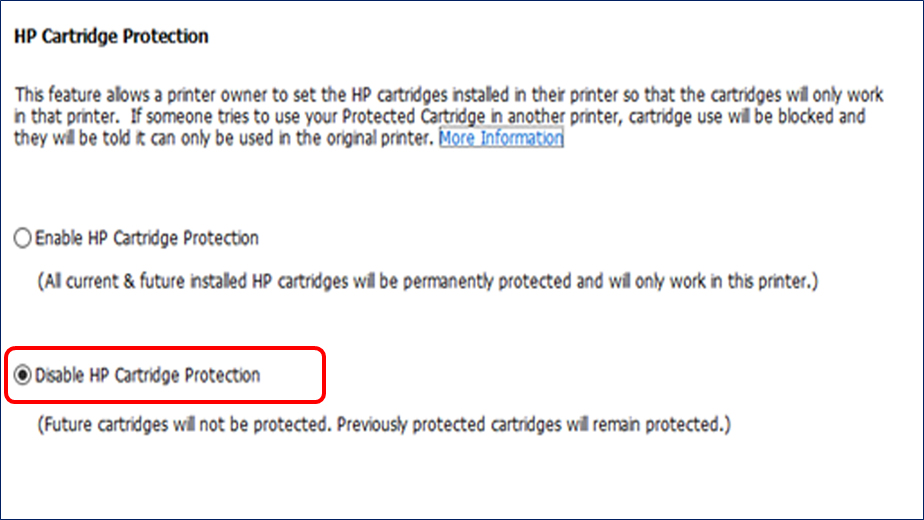
—-
TECH FLASH
For refilled HP 934/935, HP 950/951 or HP 970/971 ink cartridge series printer models which display printer/cartridge error messages which prevent printing such as “cartridge missing or damaged”, “cartridge problem”, “cartridge depleted”, etc., there is a new printer firmware update available for your printer model which will enable refilled ink cartridges to function normally (Sept. 2017). Click on the link below to see if your printer model is impacted; this will explain the issue & offer a printer firmware download to fix the issue and allow you to continue using refilled ink cartridges: click here
————
Refilled Ink Cartridges
Refilled cartridges will typically provide every spectrum of the printer’s color rainbow & are essentially on-par with original manufacturer’s ink quality and performance. Our refilled inks are fully compatible with HP, Canon, Epson & Brother printers. With a streamlined operator-assisted ink refill process, we provide OEM quality at bargain-basement costs. To find an ink cartridge refill store location please choose from the links below.
To find the nearest ink refill center near you…





