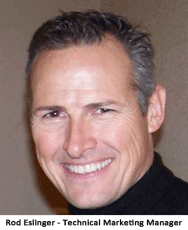 Does it seem like every time you’re in a hurry your printer malfunctions? Even a high-quality machine is bound to have an issue once in a while, and cheaper printers are often more susceptible to breaking down. Here’s a quick guide to fixing common printing problems—hopefully before you need prints or copies for your next project.
Does it seem like every time you’re in a hurry your printer malfunctions? Even a high-quality machine is bound to have an issue once in a while, and cheaper printers are often more susceptible to breaking down. Here’s a quick guide to fixing common printing problems—hopefully before you need prints or copies for your next project.

1. Mobile Printing
 Everyone has a mobile device in their hands nowadays it seems, which can be a great bonus for companies. But the productivity gains of mobile devices come to a grinding halt when you’re unable to print from your phone or tablet. It’s crucial to find a mobile printing solution that works for your printer or home office. Depending the phone you have, it may be as simple as downloading the correct app. Do a quick Google search, find the right app for your device, and print away (first ensure the printer has been added to the home or office WiFi network).
Everyone has a mobile device in their hands nowadays it seems, which can be a great bonus for companies. But the productivity gains of mobile devices come to a grinding halt when you’re unable to print from your phone or tablet. It’s crucial to find a mobile printing solution that works for your printer or home office. Depending the phone you have, it may be as simple as downloading the correct app. Do a quick Google search, find the right app for your device, and print away (first ensure the printer has been added to the home or office WiFi network).
- Paper Jams
The sickening crunch and tear of paper coming from your printer is never good to hear. Paper jams are easy to clear: simply open your printer, locate the jam, and remove the paper very slowly. Never jerk or tear the paper. Paper jams are easy to prevent. Keep your printer’s mechanisms clean and clear of debris, and make sure the paper you use is the correct weight and free from fold and static electricity. Also, low relative humidity can curl most plain papers over time; check the paper tray to ensure paper is flat.
- “Low Ink” Warning
Sometimes, your printer will warn you of low ink before it’s actually empty. Use this warning as a reminder to obtain more ink (either new or refilled ink cartridges), and then wait to replace it until you’re seeing faded or sub-par printing results. This will save you money down the road.
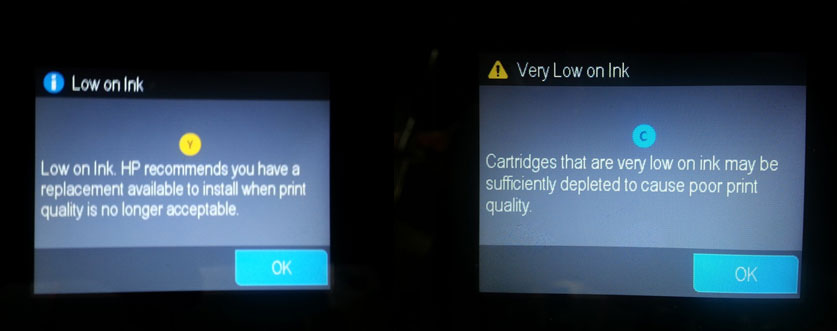
Hopefully, these fixes will keep you on time to your next meeting. For additional printer usage and ink savings tips, click here.
—
 Find an Ink Cartridge Refill Store Near You (USA, Canada, France & Germany)
Find an Ink Cartridge Refill Store Near You (USA, Canada, France & Germany)
Premium ink refilling services are provided by major retailers in the USA, Canada, France & Germany. To find the nearest refill store and ink pricing, refer to links below:

Auchan, E.LeClerc, Cora & Intermarche France
Worldwide Ink Refill Store Locator
Retail Inkjet Solutions (Ink Refill Equipment Provider)

How to Refill Cartridges:
—–
For questions regarding refilled cartridge usage, printer questions/problems, new cartridge support offerings or ink refill locations please Contact Us.
—
Purchase Refilled Cartridges On-Line
 If none of our retail ink refill centers are convenient for you and you would like to try a refilled/remanufactured ink cartridge from our on-line web site, INKPLICITY, our ink cartridges have a high reliability rating, come with a 1-year warranty and provide free shipping for all orders above $30 (available to USA residents only). These ink cartridges also provide ink level monitoring as the rear flex cable with embedded acumen chip is replaced with a new one. BONUS – you can save an extra 15% by entering code ‘SAVE15’ into the coupon/code field during cart checkout: https://www.inkplicity.com/
If none of our retail ink refill centers are convenient for you and you would like to try a refilled/remanufactured ink cartridge from our on-line web site, INKPLICITY, our ink cartridges have a high reliability rating, come with a 1-year warranty and provide free shipping for all orders above $30 (available to USA residents only). These ink cartridges also provide ink level monitoring as the rear flex cable with embedded acumen chip is replaced with a new one. BONUS – you can save an extra 15% by entering code ‘SAVE15’ into the coupon/code field during cart checkout: https://www.inkplicity.com/
 Select HP 60, 61, 62, 63, 901, 932/933, 950/951 and 952 refilled/remanufactured ink cartridges (made in the USA!) are also available directly via Amazon:
Select HP 60, 61, 62, 63, 901, 932/933, 950/951 and 952 refilled/remanufactured ink cartridges (made in the USA!) are also available directly via Amazon:
—
| HP 901 Black (K) | https://www.amazon.com/dp/B07GWWQXVL |
| HP 901 Color (C) | https://www.amazon.com/dp/B07GWYFVDY |
| HP 901 Black 2-Pack (KK) | https://www.amazon.com/dp/B07GWXL493 |
| HP 901 Black/Color 2-Pack (KC) | https://www.amazon.com/dp/B07GX15LJV |
| HP 901 Black/Color 3-Pack (KKC) | https://www.amazon.com/dp/B07GX1SKW9 |
| HP 901XL Black (K) | https://www.amazon.com/dp/B07GX2JW24 |
| HP 901XL Black 2-Pack (KK) | https://www.amazon.com/dp/B07GX7L576 |
| HP 901 Black 3-Pack (KKK) | https://www.amazon.com/dp/B07GYYFRSY |
| HP 901XL Black 3-Pack (KKK) | https://www.amazon.com/dp/B07GYYJNNS |
| HP 901 Color 2-Pack (CC) | https://www.amazon.com/dp/B07H1K339G |





