Canon 3/5/6/8 & 220/221, 225/226, 520/521, 525/526 Cartridge Errors
Low ink warnings / no printing allowed
As the electronics in the Canon ink cartridge and the printer communicate with each other, sometimes the printer will incorrectly identify an ink cartridge as empty or non-functional, and printing will not be allowed. In the event a Canon ink tank #3, 5, 6, 8, 220, 221, 225, 226, 520, 521, 525 or 526 cartridge is not recognized by the printer following refilling, it is suggested you take the ink cartridge(s) back to the ink refill center to validate the ink chip was properly programmed.

Cartridge Error Recovery Steps (i.e. printer rejects cartridge)
1) Return cartridge to refiller; re-program chip at base of ink cartridge.
2) Remove cartridge from printer and thoroughly clean gold contacts of cartridge chip (pictured below).
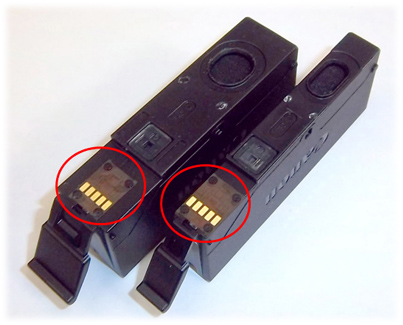
3) Inspect printhead electrical contacts, to which each ink cartridge mates with, for cleanliness or damage (it is suggested to use a flashlight).
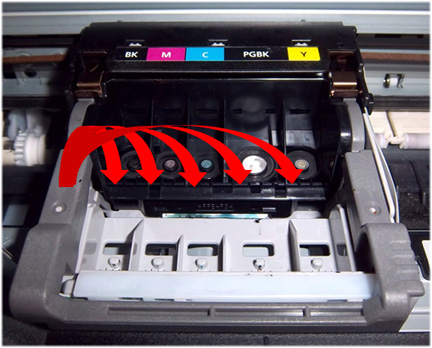
Missing Colors or Poor Print Quality
If blank pages are observed, or output print quality is extremely poor, then the printhead may have partially dried out and a hot water flush of the PRINTHEAD may be necessary to help recover the printer’s ink system.
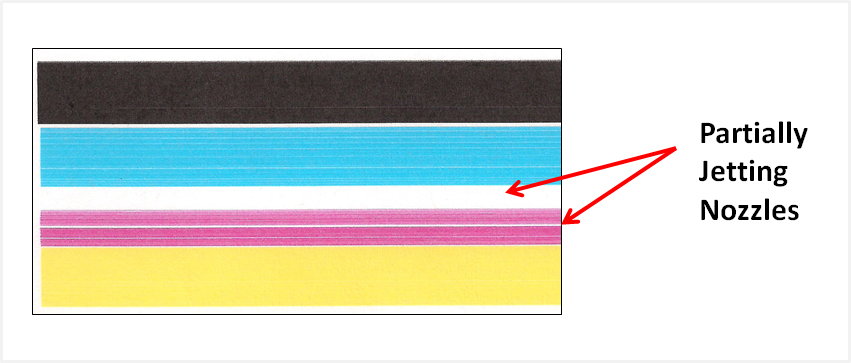
Canon Printhead Flush – MP, MG, MX & iP Printers
The PRINTHEAD will eventually fail over time with usage and age (may or may not be replaceable – refer to User Manual).
NOTE 1: A compatible/clone ink cartridge can be problematic when installed into the printer following refilling; typically the smart chip (at base of cartridge) cannot be reliably programmed. Compatible cartridges are typically purchased on-line or at select retailers (i.e sold under a different label than the regular Canon cartridge packaging) and is essentially a “knock-off” of the Canon original/genuine ink cartridge. For the best refilling experience, only use Canon original/genuine ink tanks or remanufactured ink cartridges.
NOTE 2: The electronic semi-permanent (or permanent) printhead, which is responsible for pulling ink from the ink cartridges and firing ink drops onto the page, may eventually fail in time. This is primarily based on a combination of total printed pages (rated duty cycle) vs. image content and printing frequency. Dry firing, where one particular color is not printing, can significantly increase the chances of a permanent printhead failure.
Canon 3e Compatible Printers:
BJC-3000, BJC-6000, FAX C855, i550, i560, i850, i860, Multipass C755, Multipass F30, Multipass F50, Multipass F60, Multipass F80, Multipass MP700, Multipass MP730, PIXMA iP3000, PIXMA iP4000, PIXMA iP4000R, PIXMA iP5000, PIXMA MP750, PIXMA MP760, PIXMA MP780, 5400, 5450, 5500, 5520, 5530D, 5600. 5630, 5630 Network, 5750
Canon 5/8 Compatible Printers:
PIXMA iP3300, PIXMA iP3500, PIXMA iP4200, PIXMA iP4300, PIXMA iP4500, PIXMA iP5200, PIXMA iP5200R, PIXMA MP500, PIXMA MP510, PIXMA MP520, PIXMA MP530, PIXMA MP600, PIXMA MP610, PIXMA MP800, PIXMA MP800R, PIXMA MP810, PIXMA MP830, PIXMA MP950, PIXMA MP960, PIXMA MP970, PIXMA MX700, PIXMA MX850
Canon 6 Compatible Printers:
BJC-8200, i860, i900D, i9100, i950, i960, i9900, PIXMA iP4000, iP4000R, PIXMA iP5000, PIXMA iP6000D, PIXMA iP8500, PIXMA MP750, PIXMA MP760, PIXA MP780, 5800, 5820, 5820D, 5830D, 5900, 5900D
Canon 220/221 Compatible Printers:
PIXMA iP3600, PIXMA iP4600, PIXMA iP4700, PIXMA MP560, PIXMA MP620, PIXMA MP620B, PIXMA MP640, PIXMA MP640R, PIXMA MP980, PIXMA MP990, PIXMA MX860, PIXMA MX870
Canon 225/226 Compatible Printers:
PIXMA iP4820, PIXMA iP4920, PIXMA iX6520, PIXMA MG5120, PIXMA MG5220, PIXMA MG5320, PIXMA MG6120, PIXMA MG6220, PIXMA MG8120, PIXMA MG8120B, PIXMA MG8220, PIXMA MX712, PIXMA MX882, PIXMA MX892
Canon 520/521 Compatible Printers:
Canon 525/526 Compatible Printers:











