HP 932, 932XL, 933, 933XL “Ink System Failure” / “Printhead Failure” Error
For the HP 932-933 ink-series printer error message “Ink System Failure” or “Printhead Failure” typically one of the ink cartridges could be low (or empty) on ink. It also possible that a poor seal is present between the cartridge and the internal printhead and the cartridge may need to be replaced with a new one. It is suggested to first verify proper ink cartridge volumes by your ink refiller / provider. A minimum of 4% ink needs to be available to sustain any kind of printer operations.
1) The internal built-in PRINTHEAD may have bent or damaged contact pins (the ink cartridges plug into the PRINTHEAD). Remove ink cartridge and inspect internal PRINTHEAD contact pins for visible damage (i.e. pushed in pins or broken pins – see photo below). When this problem occurs typically you will observe the error message “Missing or Damaged Cartridge”, though other ‘damaged’ messages may be observed (i.e. “Ink Cartridge Failure”, “Cartridge Damaged”, or “The following cartridges are not intended for use in this Printer”) may appear depending on your specific printer model.
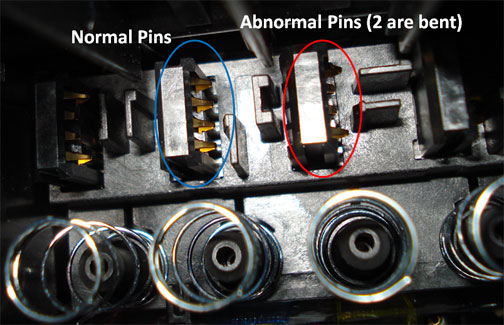
2) While the PRINTHEAD pins can be ‘carefully’ bent back into position using a very small flat head screwdriver (i.e. using eyeglass screwdriver or similar), the PRINTHEAD may need to be replaced with a new one if pin damaged is too severe. A replacement HP 932-933 PRINTHEAD (genuine part
NOTE: In select HP Officejet printer models (i.e. HP Officejet 6100 series), removal and replacement of the PRINTHEAD can be difficult as the printer will need to be partially disassembled.












