Epson 252, 252XL Cartridge Quick Tips & Errors

Installation:
Remove orange protective cap and insert cartridge into your printer.
DO NOT remove small round black rubber Septum Plug on cartridge top. Ensure the Septum Plug is firmly seated or cartridge leaking may occur.
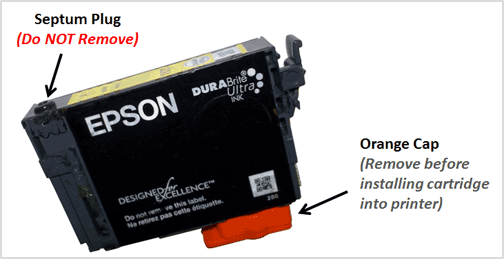
NOTE: Epson 252-I (initial or introductory version cartridges) are not supported for refilling. The chips on these cartridges cannot be reliably reset and ‘unrecognized cartridge’ alerts may result, therefore we do not refill 252-I cartridges. However, the majority of in-store retail ink refill labs will refill Epson 252 regular and 252XL (high capacity) cartridges for refilling.
Your printer/computer may display an ink alert message, such as “non-genuine cartridge”. Press proceed/continue/accept/yes/OK to dismiss this prompt. In some cases you may have to scroll over using the printer’s arrow keys to dismiss the alerts. Additional alerts may be displayed the first time you go to print or copy – dismiss the alerts accordingly to resume normal print operations.

ATTENTION: If you had a cartridge refilled, and upon installation into the printer, you immediately observe “Unrecognized Cartridge” or “Replace Cartridge” error message (Red X) appears return the ink cartridge to the refill store to have the cartridge re-programmed and weighed.
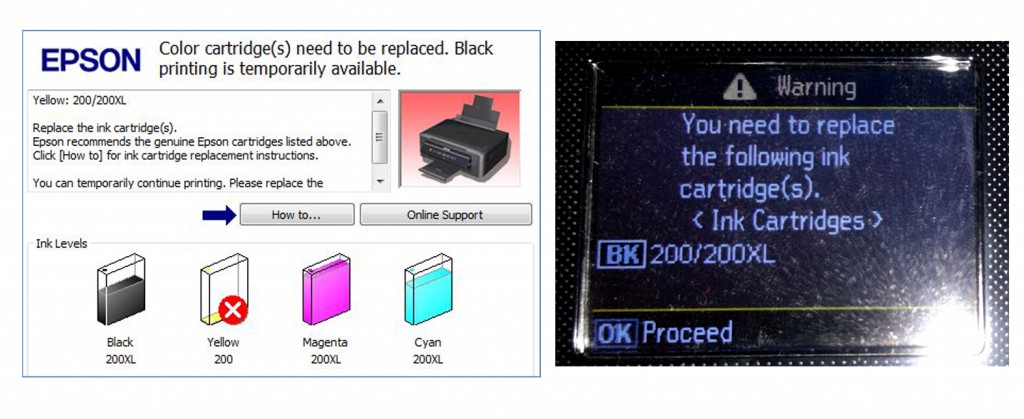
NOTE: When empty, refilled Epson T252 & 252XL cartridges will display “Ink cartridges cannot be recognized” or “Cannot Recognize The Following Cartridges….Try Installing Them Again” alert messages (…only occurs when the cartridge is empty – this is COMPLETELY NORMAL behavior for refilled T252 ink cartridges which are completely out of ink). Return cartridge for refilling when this occurs. See video below for more information.
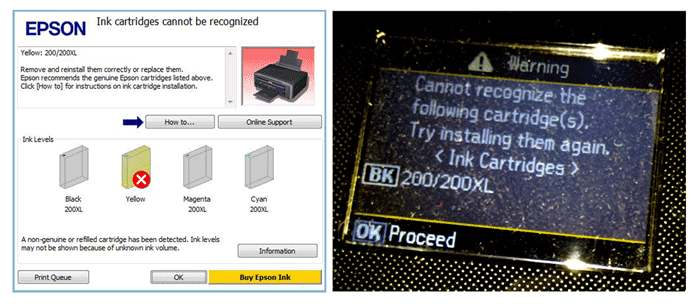
Keep a spare set of cartridges, for convenience. As an in-printer cartridge is depleted, remove it for refill. Insert the spare into the printer and save the refill as the next spare.
————–
CAUTION!
Epson clone/compatible cartridges from China (i.e. like the one shown at bottom-right) are NOT supported for refilling as they will suffer printer detection errors and may leak ink following refilling. Epson OEM (original) cartridges will have the Epson trademark engraved onto the side of the ink cartridge and the QR code (square black & white pattern) will be visible on the top label of cartridge. For the best refilling experience, only use Epson OEM original/genuine ink tanks.

Print Quality Issues / Missing Colors:
If any streaks or missing colors appear on prints, initiate a “Head Cleaning” procedure, via the printer/computer cartridge maintenance menu.

If you cannot identify which color cartridge is empty, print a test page via: 1) your printer control panel or 2) via the ‘Test Prints’ button below. A faded/missing color indicates empty.
If your printer continues to exhibit degraded image quality and/or multiple colors are missing, as observed in the printer’s self test page or nozzle print test report, you may need to manually clean the printhead by saturating/flushing the ink ports with warm water. It is suggested to first install a new cartridge, or cartridges, to rule out the ink cartridge as cause of the image degradation.
Printhead Life
Over time, the built-in PRINTHEAD will eventually fail due to usage frequency and age.
Epson T252 / T252XL Compatible Printer Models:
Epson T252 & T252XL (high capacity) ink cartridges support Epson WorkForce WF-3620, Epson WorkForce WF-3640, Epson WorkForce WF-7610, Epson WorkForce WF-7620 & Epson Workforce WP-7110 printers.











