HP 950, 950XL, 951, 951XL ” Missing or Damaged ” Ink Cartridge Error
TECH FLASH:
For refilled HP 950/951 ink cartridge series printer models which display printer/cartridge error messages such as “cartridge missing or damaged”, “cartridge problem”, “cartridge depleted”, etc., there is a new printer firmware update available for your printer model which will enable refilled ink cartridges to function normally. Click on the link below; this will explain the issue & offer a printer firmware download to fix the issue and allow you to continue using refilled ink cartridges: click here
Why did HP do this?
See ACTIONABLE INTELLIGENCE Report, Sept. 2017 — Is HP up to Its Same Old Firmware Tricks?
NORMAL Cartridge Alerts
1) Upon installation of a refilled HP 950, 950XL, 951 & 951XL ink cartridge you will observe various ‘Used’, ‘Counterfeit’ & ‘Non-HP’ alert messages. Choose ‘Yes’, ‘Continue’ and/or ‘OK’ to bypass the various nuisance alerts. This will enable normal print operations.
Providing the latest compatible chip versions are installed or for other printer models (HP OJ Pro 8100, 8600, 271dw, 276dw) which display printer/cartridge error message “One or more cartridges may be missing or damaged” or “Cartridge Problem” then either:
1. The chip has poor connectivity with the printer (i.e. possible ink residue on chip contacts – thoroughly clean chip’s surfaces with a damp towel).
2. The chip has been incorrectly placed onto the cartridge by the refiller (i.e. slipped to one side or installed upside down).
3. “Missing or Damaged” & “Older generation cartridge” alerts may also be caused by an incorrect chip version installation (i.e. Standard chip vs. XL chip) or the chip is incompatible with your printer model. You can ask your refiller to verify chip positioning and that the correct chip type and color was installed.
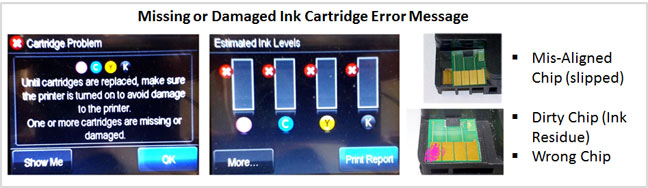
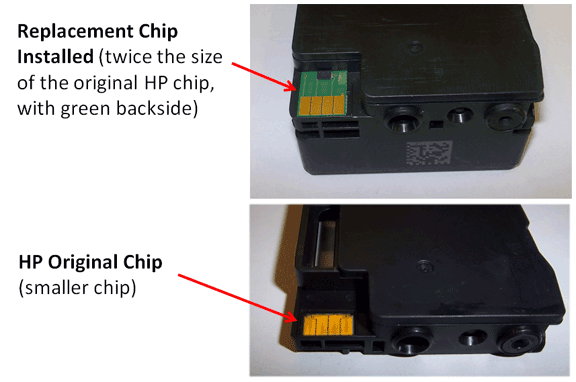 NOTE 1: Your ink refiller (i.e. Fry’s Electronics, Sam’s Club, Auchan, University bookstore, etc.) should have installed a new replacement chip (green in color) onto the refilled cartridge(s) – see pictures below. If the chip is missing then return to your refiller for replacement chip installation.
NOTE 1: Your ink refiller (i.e. Fry’s Electronics, Sam’s Club, Auchan, University bookstore, etc.) should have installed a new replacement chip (green in color) onto the refilled cartridge(s) – see pictures below. If the chip is missing then return to your refiller for replacement chip installation.
NOTE 2: HP 950, 951 ink cartridges which have new replacement chips attached to base of cartridge do provide ink level tracking but will give one simple nuisance message (i.e. “Non-genuine ink cartridge installed”, etc.) following initial cartridge installation. You may simply clear the message by pressing Ok.
NOTE 3: Verify the cartridge’s smart chip is positioned properly as shown below and ensure gold contacts are thoroughly clean with no visible damage to chip surfaces. Thoroughly clean with lint free towel and isopropyl alcohol as necessary.

1) The internal built-in PRINTHEAD may have bent or damaged contact pins (the ink cartridges plug into the PRINTHEAD). Remove ink cartridge and inspect internal PRINTHEAD contact pins for visible damage (i.e. pushed in pins or broken pins – see photo below). When this problem occurs typically you will observe the error message “Missing or Damaged Cartridge”, though other ‘damaged’ messages may be observed (i.e. “Ink Cartridge Failure”, “Cartridge Damaged”, or “The following cartridges are not intended for use in this Printer”) may appear depending on your specific printer model.
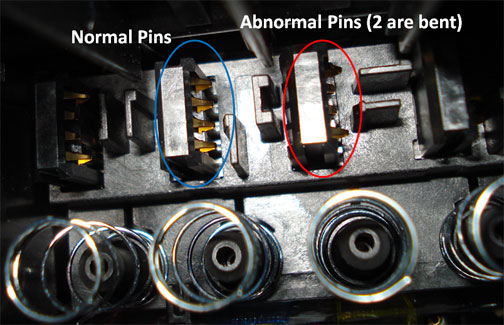
While the PRINTHEAD pins can be ‘carefully’ bent back into position using a very small flat head screwdriver (i.e. using eyeglass screwdriver or similar), the PRINTHEAD may need to be replaced with a new one if pin damaged is too severe. A replacement HP 950-951 PRINTHEAD (genuine part) can be ordered from Amazon.com

2) The replacement smart chip is incompatible with your HP printer model, incompatible with the latest HP software version, or incompatible to a newer HP  printer model. We suggest you return to your refill store and request a compatible replacement chip.
printer model. We suggest you return to your refill store and request a compatible replacement chip.
BYPASS OPTION
A bypass option is available for HP OJ Pro 8100, 8600, 271dw, 276dw printer models only, but you will need a 2nd set of spare ink cartridges (empty or full) in order to proceed.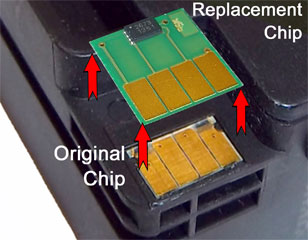
a) Obtain 2nd set of spare ink cartridge(s) – these can be used, empty or full. NOTE: You cannot use Setup cartridges from another printer.
Printhead Life
The built-in PRINTHEAD will eventually fail over time with usage and age (may or may not be replaceable depending on printer model – see User Manual)
To learn more about Printhead Function & Failure conditions, please select your printer model:
HP OfficeJet Pro 8100 Printer ( N811a ), HP OfficeJet Pro 8600 Printer ( N911a ), HP OfficeJet Pro 8600 Plus Printer ( N911g ), HP OfficeJet Pro 8600 Premium Printer ( N911n ), HP OfficeJet Pro 8100 Printer ( N811d ), HP OfficeJet Pro 8610 eAIO Printer ( A7F64A ), HP OfficeJet Pro 8620 eAIO Printer ( A7F65A ), HP OfficeJet Pro 8630 eAIO Printer ( A7F66A ), HP OfficeJet Pro 251dw Printer ( CV136A ), HP OfficeJet Pro 276dw MFP Printer ( CR770A ), HP OfficeJet Pro 8610 eAIO Printer ( E1D34A ), HP OfficeJet Pro 8615 eAIO Printer ( D7Z36A ), HP OfficeJet Pro 8616 eAIO Printer ( J5T77A ), HP OfficeJet Pro 8625 eAIO Printer ( D7Z37A ), HP OfficeJet Pro 8640 eAIO Printer ( E2D42A ), HP OfficeJet Pro 8660 eAIO Printer ( E1D36A ).
Advanced Printer Diagnostics
To view advanced diagnostics tests for your HP printer, click here:
—
To find the nearest ink refill center near you…












