Refill Friendly Printers
If you are seeking a ‘Refill Friendly Printer’ to help you save on ink costs – below is our suggested list of current HP, Canon, Epson & Brother consumer inkjet printer models which use individual ink cartridges (i.e. 4, 5 & 6 ink-cartridge equipped printer models that feature a built-in printhead). 
HP

HP 902/902XL/906XL ink-series printer models:
NOTE: HP 902-902XL Instant Ink SETUP H cartridges are supported for refilling. The Setup cartridges will not be listed on our retailer pricing websites (see links below) but will be fully supported and will be refilled as standard size cartridges and will receive a new chip.

- HP OfficeJet 6950 All-in-One Printer
- HP OfficeJet 6951 All-in-One Printer (P4C86A)
- HP OfficeJet 6954 All-in-One Printer (P4C81A)
- HP OfficeJet 6962 All-in-One Printer (T0G25A)
- HP OfficeJet Pro 6958 All-in-One Printer
- HP OfficeJet Pro 6960 All-in-One Printer
- HP OfficeJet Pro 6968 All-in-One Printer (T0F28A)
- HP OfficeJet Pro 6970 All-in-One Printer (T0F33A)
- HP OfficeJet Pro 6974 All-in-One Printer
- HP OfficeJet Pro 6975 All-in-One Printer (J7K36A)
- HP OfficeJet Pro 6978 All-in-One Printer (T0F29A)
- HP OfficeJet Pro 6979 All-in-One Printer
HP 952/952XL/956XL ink-series printer models:
 NOTE: HP 952-952XL Instant Ink Ready SETUP cartridges are supported for refilling. The Setup cartridges will not be listed in any retailer marketing materials or on retailer pricing websites (see links below) but will be fully supported and will be refilled as standard size cartridges and will receive a new chip.
NOTE: HP 952-952XL Instant Ink Ready SETUP cartridges are supported for refilling. The Setup cartridges will not be listed in any retailer marketing materials or on retailer pricing websites (see links below) but will be fully supported and will be refilled as standard size cartridges and will receive a new chip.
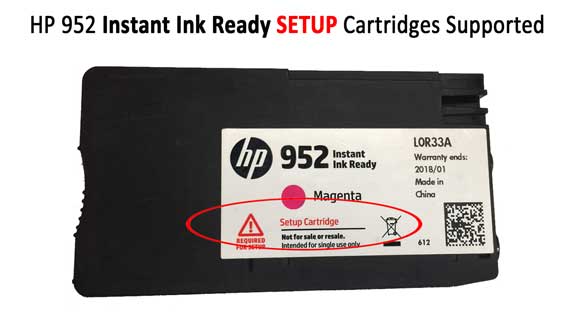
- HP OfficeJet Pro 7720 (HP 952 & HP 952XL) Printer Ink Cartridge Refilling
- HP OfficeJet Pro 7730 (HP 952 & HP 952XL) Printer Ink Cartridge Refilling
- HP OfficeJet Pro 7740 (HP 952 & HP 952XL) Printer Ink Cartridge Refill Service
- HP OfficeJet Pro 8210 (HP 952 & HP 952XL) Printer Ink Cartridge Refill Service
- HP OfficeJet Pro 8216 (HP 952 & HP 952XL) Printer Ink Cartridge Refill Service
- HP OfficeJet Pro 8218 (HP 952 & HP 952XL) Printer Ink Cartridge Refill Service
- HP OfficeJet Pro 8700 (HP 952, 952XL) Printer Ink Cartridge Refilling
- HP OfficeJet Pro 8710 (HP 952 & HP 952XL) Printer Ink Cartridge Refill Service
- HP OfficeJet Pro 8714 (HP 952 & HP 952XL) Printer Ink Cartridge Refill Service
- HP OfficeJet Pro 8715 (HP 952 & HP 952XL) Printer Ink Cartridge Refill Service
- HP OfficeJet Pro 8716 (HP 952 & HP 952XL) Printer Ink Cartridge Refill Service
- HP OfficeJet Pro 8717 (HP 952 & HP 952XL) Printer Ink Cartridge Refill Service
- HP OfficeJet Pro 8718 (HP 952, 952XL) Printer Ink Cartridge Refill Service
- HP OfficeJet Pro 8719 (HP 952, 952XL) Printer Ink Cartridge Refill Service
- HP OfficeJet Pro 8720 (HP 952 & HP 952XL) Printer Ink Cartridge Refill Service
- HP OfficeJet Pro 8724 (HP 952 & HP 952XL) Printer Ink Cartridge Refill Service
- HP OfficeJet Pro 8725 (HP 952 & HP 952XL) Printer Ink Cartridge Refill Service
- HP OfficeJet Pro 8726 (HP 952 & HP 952XL) Printer Ink Cartridge Refill Service
- HP OfficeJet Pro 8727 (HP 952 & HP 952XL) Printer Ink Cartridge Refill Service
- HP OfficeJet Pro 8728 (HP 952, 952XL) Printer Ink Cartridge Refill Service
- HP OfficeJet Pro 8730 (HP 952 & HP 952XL) Printer Ink Cartridge Refill Service
- HP OfficeJet Pro 8732M (HP 952, 952XL) Printer Ink Cartridge Refill Service
- HP OfficeJet Pro 8734 (HP 952 & HP 952XL) Printer Ink Cartridge Refill Service
- HP OfficeJet Pro 8735 (HP 952 & HP 952XL) Printer Ink Cartridge Refill Service
- HP OfficeJet Pro 8736 (HP 952 & HP 952XL) Printer Ink Cartridge Refill Service
- HP OfficeJet Pro 8740 (HP 952 & HP 952XL) Printer Ink Cartridge Refill Service
- HP OfficeJet Pro 8743 (HP 952, 952XL) Printer Ink Cartridge Refill Service
- HP OfficeJet Pro 8744 (HP 952, 952XL) Printer Ink Cartridge Refill Service
- HP OfficeJet Pro 8745 (HP 952 & HP 952XL) Printer Ink Cartridge Refill Service
- HP OfficeJet Pro 8746 (HP 952, 952XL) Printer Ink Cartridge Refill Service
- HP OfficeJet Pro 8747 (HP 952, 952XL) Printer Ink Cartridge Refill Service
- HP OfficeJet 7740 (HP 952, 952XL) Printer Ink Cartridge Refill Servic
- HP OfficeJet 8702 (HP 952 & HP 952XL) Printer Ink Cartridge Refill Service
- HP OfficeJet 8702 Printer Ink Refill Service (HP 952 & HP 952XL Ink Cartridges)
- HP OfficeJet 8715 (HP 952, 952XL) Printer Ink Cartridge Refill Service
HP 950/951 ink-series printer models:
- HP OfficeJet Pro 8100 ePrinter ( N811a )
- HP OfficeJet Pro 8100 ePrinter ( N811d )
- HP OfficeJet Pro 8600 Printer ( N911a )
- HP OfficeJet Pro 8600 Plus Printer ( N911g )
- HP OfficeJet Pro 8600 Premium Printer ( N911n )
- HP OfficeJet Pro 8610 eAIO Printer ( A7F64A )
- HP OfficeJet Pro 8610 eAIO Printer ( E1D34A )
- HP OfficeJet Pro 8615 eAIO Printer ( D7Z36A )
- HP OfficeJet Pro 8616 eAIO Printer ( J5T77A )
- HP OfficeJet Pro 8620 eAIO Printer ( A7F65A )
- HP OfficeJet Pro 8625 eAIO Printer ( D7Z37A )
- HP OfficeJet Pro 8630 eAIO Printer ( A7F66A )
- HP OfficeJet Pro 8640 eAIO Printer ( E2D42A )
- HP OfficeJet Pro 8660 eAIO Printer ( E1D36A )
- HP OfficeJet Pro 251dw Printer ( CV136A )
- HP OfficeJet Pro 276dw MFP Printer ( CR770A )
HP 932/933 ink-series printer models:
- HP OfficeJet 6100 eAIO Printer ( N611a )

- HP OfficeJet 6600 eAIO Printer ( H711a )
- HP OfficeJet 6600 e-All-in-One Printer ( H711g )
- HP OfficeJet 6700 Premium eAIO ( H711n )
- HP OfficeJet 7110 Wide Format ePrinter ( H812a )
- HP OfficeJet 7610 Wide Format e-All-in-One ( CR769A )
- HP 932 & 933 Ink Cartridge Refilling
- HP 932XL & 933XL Ink Cartridge Refilling
HP 934/935 ink-series printer models: 
- HP Officejet Pro 6230 ePrinter
- HP Officejet Pro 6830 e-All-in-One Printer
- HP Officejet Pro 6835 e-All-in-One Printer
- HP Officejet 6812 e-All-in-One Printer
- HP Officejet 6815 e-All-in-One Printer
NOTE: HP 932, HP 933, HP 932XL, HP 933XL, HP 934, HP 935, HP 934XL, HP 935XL, HP 950, HP 951, HP 950XL and HP 951XL refilled ink cartridges now have a replacement chip included with the ink refill (except Mexico) so they will function nearly identical to HP original ink cartridges. You just need to bypass an initial message which states “non-genuine ink cartridge installed”, or similar, then you can print normally thereafter. Ink compatibility and color gamut (color range) is equally excellent.
Canon
 Canon 250/251 Compatible Printers (select your printer):
Canon 250/251 Compatible Printers (select your printer):
PIXMA MG5420, PIXMA MG5450, PIXMA MG5520, PIXMA MG5550, PIXMA MG5620, PIXMA MG6320, PIXMA MG6350, PIXMA MG6420, PIXMA MG6450, Pixma MG6620, PIXMA MG7120, PIXMA MG7150, Pixma MG7520, PIXMA MX722, PIXMA MX725, PIXMA MX922, PIXMA MX925, PIXMA iX6820, PIXMA iX6850, PIXMA iP7220, PIXMA iP7250, PIXMA iP8720, PIXMA iP8750
Canon 270/271 Compatible Printers (select your printer):
Canon Pixma MG5720, Canon Pixma MG5721, Canon Pixma MG5722, Canon Pixma MG6820, Canon Pixma MG6821, Canon Pixma MG6822, Canon Pixma MG7720
Canon 280/281 Compatible Printers (printer reset procedure):
Canon Pixma TS6120 Printer, Canon Pixma TS8120 Printer, Canon Pixma TS9120 Printer, Canon Pixma TR7520 Printer, Canon Pixma TR7820 Printer, Canon Pixma TR8520 Printer
Canon 550/551 Compatible Printers:
PIXMA iP7220, PIXMA iP7250, PIXMA iP8720, PIXMA iP8750, PIXMA iX6820, PIXMA iX6850, PIXMA MG5420, PIXMA MG5450, PIXMA MG5520, PIXMA MG5550, PIXMA MG5620, PIXMA MG5650, PIXMA MG6320, PIXMA MG6350, PIXMA MG6420, PIXMA MG6450, PIXMA MG6620, PIXMA MG6650, PIXMA MG7120, PIXMA MG7150, PIXMA MG7520, PIXMA MG7550, PIXMA MG7750, PIXMA MX722, PIXMA MX725, PIXMA MX922, PIXMA MX925
 NOTE: Following Canon 280, 281, 280XL, 281XL, 280XXL, 281XXL, 270, 271, 270XL, 271XL, 570, 571, 570XL or 571XL ink cartridge installation into the printer you will need to either press YES to continue using refilled ink cartridge or press the printer’s ‘stop/reset’ button (i.e. upside-down triangle circle icon button) for 5-8 seconds to activate use of the refilled cartridges. This will need to be repeated for each cartridge that was refilled (i.e. 4 cartridges = 4 resets required). Ink compatibility and color gamut (color range) is equally excellent. All ink refill labs currently reset the 250/251 and 550/551 chips today so a printer reset is not/should not be required.
NOTE: Following Canon 280, 281, 280XL, 281XL, 280XXL, 281XXL, 270, 271, 270XL, 271XL, 570, 571, 570XL or 571XL ink cartridge installation into the printer you will need to either press YES to continue using refilled ink cartridge or press the printer’s ‘stop/reset’ button (i.e. upside-down triangle circle icon button) for 5-8 seconds to activate use of the refilled cartridges. This will need to be repeated for each cartridge that was refilled (i.e. 4 cartridges = 4 resets required). Ink compatibility and color gamut (color range) is equally excellent. All ink refill labs currently reset the 250/251 and 550/551 chips today so a printer reset is not/should not be required.
 Canon 245/246 Compatible Printers:
Canon 245/246 Compatible Printers:
Canon Pixma MG2420, Canon Pixma MG2520, Canon Pixma MG2924, Canon Pixma iP2820, Canon Pixma MX492, Canon Pixma MG2922, Canon Pixma MG2920
Epson
Epson 125, 126 & 127 ink-series printer models:
Epson Stylus NX125, Epson Stylus NX127, Epson Stylus NX130, Epson Stylus NX230, Epson Stylus NX420, Epson Stylus NX530, Epson Stylus NX625, Epson WorkForce 320, Epson WorkForce 323, Epson WorkForce 325, Epson WorkFroce 520, Epson Stylus NX330, Epson Stylus NX430, Epson WorkForce WF-3520, Epson WorkForce WF-3530, Epson WorkForce WF-3540, Epson WorkForce WF-7010, Epson WorkForce WF-7510, Epson WorkForce WF-7520, Epson WorkForce 60, Epson WorkFroce 435, Epson WorkForce 520, Epson WorkForce 545, Epson WorkFroce 630, Epson WorkForce 633, Epson WorkForce 635, Epson WorkForce 645, Epson WorkForce 840, Epson WorkForce 845.
NOTE: Epson printers are considered quite friendly as the smart chips are reset (re-programmed) and ink level monitoring is fully restored. Ink compatibility and color gamut (color range) are equally excellent.
Epson 200 ink-series printer models:

- Epson Expression Home XP-200 Printer
- Epson Expression Home XP-300 Printer
- Epson Expression Home XP-310 Printer
- Epson Expression Home XP-400 Printer
- Epson Expression Home XP-410 Printer
- Epson WorkForce WF-2520 Printer
- Epson WorkForce WF-2530 Printer
- Epson WorkForce WF-2540 Printer
 Epson 220/220XL ink series printer models:
Epson 220/220XL ink series printer models:
- Epson Expression Home XP-320
- Epson Expression Home XP-320 SMAll In One
- Epson Expression Home XP-420 SMAll In One
- Epson Expression Home XP-424 SMAll In One
- Epson WorkForce WF-2630
- Epson WorkForce WF-2650
- Epson WorkForce WF-2650 DWF
- Epson WorkForce WF-2660
- Epson WorkForce WF-2660 DWF

Epson 252/252XL ink series printer models:
- Epson WorkForce WF-3620 Printer
- Epson WorkForce WF-3640 Printer
- Epson WorkForce WF-7610 Printer
- Epson WorkForce WF-7620 Printer
- Epson Workforce WP-7110 Printer
 Epson 288/288XL ink series printer models:
Epson 288/288XL ink series printer models:
- Epson Expression Home XP-446
- Epson Expression Home XP-330
- Epson Expression Home XP-434
- Epson Expression Home XP-430
- Epson Expression Home XP-440
- Epson Expression Home XP-340
Brother
Brother 60 Series Compatible Printer Models:
Brother DCP-165c, Brother DCP-375CW, Brother DCP-385CW, Brother DCP395CN, Brother DCP-585CW, Brother DCP-J125, Brother DCP-J140W, Brother MFC-250C, Brother MFC-255CW, Brother MFC-290C, Brother MFC-295CN, Brother MFC-490CW, Brother MFC-495CW, Brother MFC-5490CN, Brother MFC-5895cw, Brother MFC-790CW, Brother MFC-795CW, Brother MFC-990CW, Brother MFC-J220, Brother MFC-J265W, Brother MRC-J270W, Brother MFC-J410W, Brother MFC-J415W, Brother MFC-J615W, Brother MFC-J630W
Brother 70 Series Compatible Printer Models:
Brother DCP-J525W, Brother DCP-J725DW, Brother DCP-J925DW, Brother MFC-J280W, Brother MFC-J425W, Brother MFC-J430W, Brother MFC-J435W, Brother MFC-J625DW, Brother MFC-J625W, Brother MFC-J825DW, Brother MFC-J835DW
Brother 100 Series Compatible Printer Models:
Brother DCP-J4110DW, Brother MFC-J4410DW, Brother MFC-J4510DW, Brother MFC-J4610DW, Brother MFC-J4710DW
Brother 120 Series Compatible Printer Models:
Brother DCP-J152W, Brother DCP-J552DW, Brother DCP-J752DW, Brother MFC-J470DW, Brother MFC-J650DW, Brother MFC-J870DW
Brother 200 & 220 Series Compatible Printer Models:
Brother MFC-J4320DW, Brother MFC-J4420DW, Brother MFC-J4620DW
Brother 1100 Series Compatible Printer Models:
Brother DCP-385C, Brother DCP-395CN, Brother DCP-585CW, Brother DCP-6690CW, Brother DCP-J715W, Brother MFC-490CW, Brother MFC-5490CN, Brother MFC-5890CN, Brother MFC-5895CW, Brother MFC-6490CW, Brother MFC-6890CDW, Brother MFC-6890DW, Brother MFC-790CW, Brother MFC-795CW, Brother MFC-990CW, Brother MFC-J615W
Brother 1200 Series Compatible Printer Models:
Brother DCP-J525W, Brother DCP-J725DW, Brother DCP-J925DW, Brother MFC-J430W, Brother MFC-J5910DW, Brother MFC-J625DW, Brother MFC-J6510DW, Brother MFC-J6710D, Brother MFC-J6710DW, Brother MFC-J6910DW, Brother MFC-J825DW
—
Find a Refill Store Location (USA/Canada/France/Germany/Romania):

 Ink Cartridge Refill Support List.pdf
Ink Cartridge Refill Support List.pdf
—
If you have any questions regarding refill usage, technical issues or refill locations please contact us.












