HP 564 Ink Cartridge Quick Tips
Installation
Remove orange cap and insert HP 564 or 564XL ink cartridge into your printer.
NOTE: “Empty”, “Low Ink”, “? or Exclamation Marks‘, “Counterfeit cartridge“, “Fraud cartridge” and “Non-Genuine cartridge” alerts are COMPLETELY NORMAL for all HP 564, 564XL ink cartridges which have been refilled! While at first this may be an unusual workflow, it does allow print operations to proceed.
Usage Tips
After refills, the printer cannot track the ink level. The ink level indicator will falsely signal empty. Continue to print until the print quality fades. Your printer/computer may show an “ink alert” message. Press ‘OK’ to dismiss this prompt. Additional alert messages, such as “non-genuine cartridge” or “fraud” may also be displayed. Press ‘OK’ or ‘Dismiss’ to bypass these prompts.
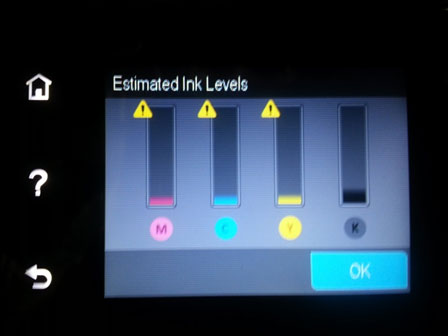
Missing Colors?
If any streaks or missing colors appear on prints, initiate a “Clean Printhead” procedure (once or twice), via the your printer’s control panel Setup/Tools menu. Refer to video instructions below:

Still Missing Colors? – allow 24-48 hours for cartridge foam to fully absorb ink:
If, after following several attempted ‘Clean Printhead’ actions, select colors do not recover, then allow the newly refilled cartridge sit upright and idle in the printer (or with storage caps installed if cartridges are not yet installed), for at least 36 hours (i.e. do not use printer during this time). Quite often HP 564 or HP 564XL ink cartridges which have been allowed to dry out (or select colors were allowed to run completely empty during normal printing usage) will be problematic immediately following ink refilling – you will need to allow cartridge foam (ink port at base of suspect ink cartridge) to fully absorb the ink – unfortunately this typically takes 24 – 48 hours.
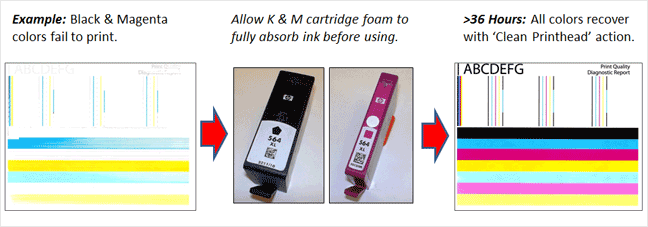
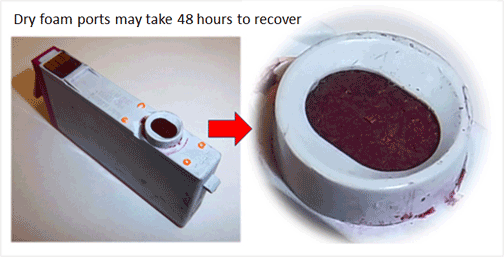
To verify all colors are firing properly, print a Self Test page or Print Quality Report under the tools or maintenance menu. You may also select an Inkjet411 test print by clicking the button below:
A normal looking Print Quality Report (i.e. internal printer test) is pictured below:
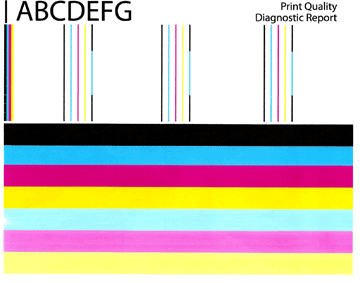
If all colors are printing but you observe cross-contamination (colors appear to bleed onto each other), then it is suggested to clean the service station…click here for instructions:
If you cannot identify which color cartridge is empty, print a test page via: 1) your printer control panel or 2) via the ‘Test Prints’ button below. A faded/missing color indicates empty.
Keep a spare set of cartridges, for convenience. As an in-printer cartridge is depleted, remove it for refill. Insert the spare into the printer and save the refill as the next spare.
For refilled HP 564 cartridges which are not in use, ensure the orange protective cap is securely attached to bottom of cartridge to prevent cartridge from drying out.

HP 564 Ink Cartridge Refilling & Care Tips
Advanced Diagnostics
To view advanced diagnostics tests for your printer, click here:
NOTE: A compatible, remanufactured or re-branded ink cartridge can be problematic as the smart chip (at base of cartridge) may not provide reliable printer-cartridge connectivity once installed. Compatible cartridges are typically purchased on-line or at select retailers (i.e sold under a different label than the regular HP cartridge packaging) and is essentially a “remanufactured tank” of the HP original/genuine ink cartridge. For the best refilling experience, only use HP original/genuine ink tanks.











