You may cancel enrollment in the HP Instant Ink Program at any time, except you will be retroactively billed for each free month of service you initially received, so you’ve been warned! As the print habits of the majority of the average population varies from month to month, HP’s program is not always the best fit for most folks. There are some caveats and restrictions within their program; please read the following information carefully (NOTE: extract from HP’s support page):
- HP Instant Ink cartridges do not work after the end of your current billing period, and you are required to return them to HP. To continue printing after your billing cycle ends, make sure you have standard replacement ink cartridges ready to use in your printer.
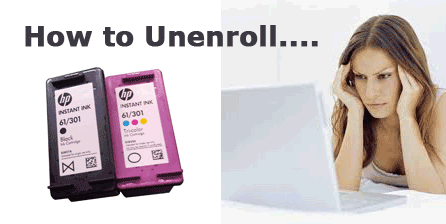
If you do not have the postage-paid envelope provided by HP, go to Recycling HP Instant Ink Cartridges to order an envelope.
- There is no pro-rated reimbursement for the remainder of your billing period.
- Your service continues until the end of your current billing period.
- If there are any charges for additional printing, your credit card is charged. Depending on when you cancel, the charge might appear the following month.
NOTE: Your HP Instant Ink service cannot be suspended or placed on hold. If you are gone for a month or less, your account rolls over up to your monthly plan pages limit for one month. If you must be away for an extended period of time and do not want to be charged for the HP Instant Ink service during that time, you need to cancel the service and then re-enroll when desired. If you cancel your account and re-enroll, all free promotional months and rollover pages are forfeit, even if you re-enroll.
Sign in to your HP Instant Ink account to cancel your HP Instant Ink service.
- Go to com/signin (the HP Connected website) to sign in to your HP Instant Ink account, if you are not signed in already.
Your HP Instant Ink account page opens.
- On your HP Instant Ink account page, click My Plan, and then click Edit.
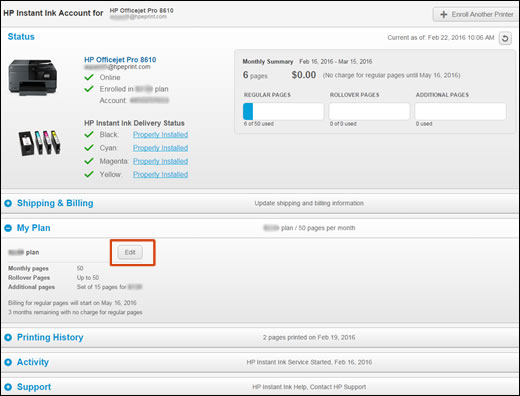
- On the HP Instant Ink Plan window, click Cancel Enrollment.
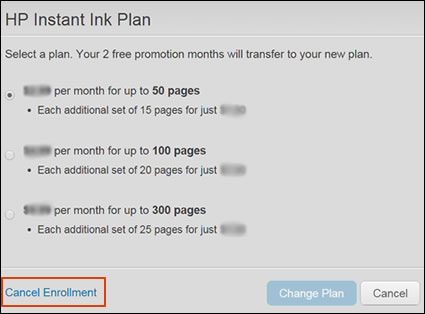
- Click Cancel Service to confirm your cancellation request. You should receive an email confirmation of the cancellation.
NOTE 1: As an option you may also cancel enrollment via the HP Printer Assistant feature on your computer (i.e. select ‘Start’ – ‘Devices and Printers’ from Windows), go to ‘Account Settings’ and select ‘Cancel my HP Instant Ink Subscription’. Enter e-mail and password when prompted.
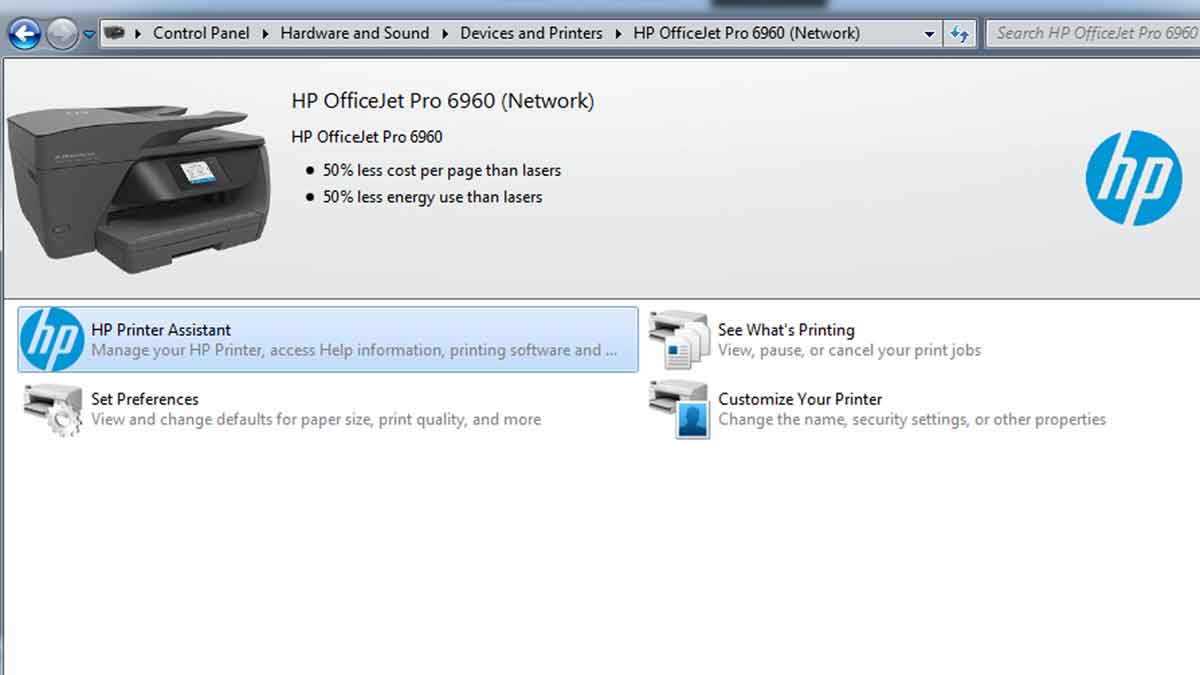
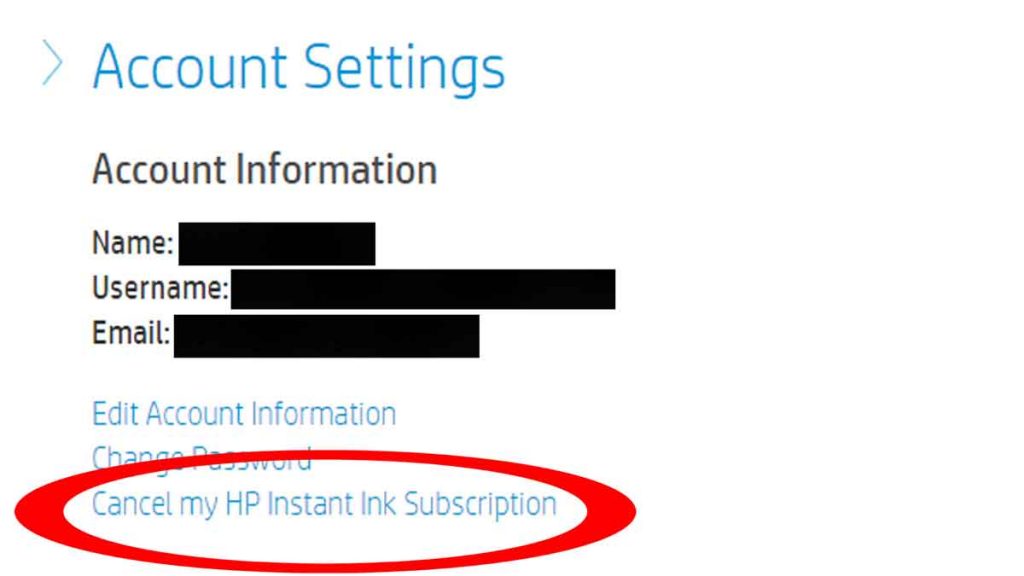
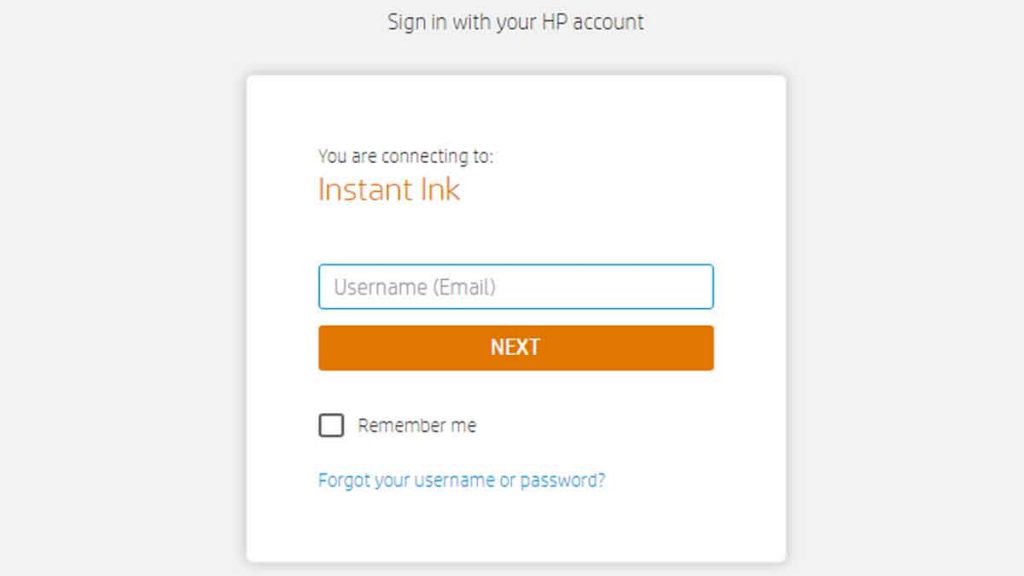
NOTE 2: If neither of the above solutions work you can try restoring the printer to its Factory Default settings under the printers ‘Tools’ menu. This will usually force a program interruption of the HP subscription service (…varies by model).
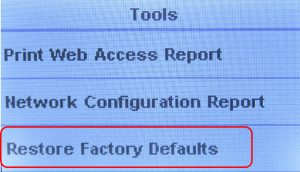
- You may now use regular HP ink cartridges in your printer (either standard or high-capacity) cartridges or refilled ink cartridges. NOTE: HP Instant Ink cartridges will be deactivated for use at the end of the current/active billing period and must be returned to HP.
————
Refilled Ink Cartridges
Refilled cartridges will typically provide every spectrum of the printer’s color rainbow & are essentially on-par with original manufacturer’s ink quality and performance. Our refilled inks are fully compatible with HP, Canon, Epson & Brother printers. With a streamlined operator-assisted ink refill process, we provide OEM quality at bargain-basement costs. To find an ink cartridge refill store location please choose from the links below.
To find the nearest ink refill center near you…





