HP 902, 902XL Cartridge Problem or Incompatible Cartridge Error
ABNORMAL Cartridge Errors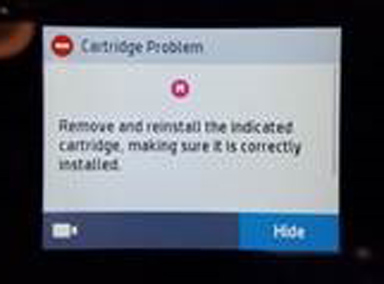
For HP 902, 902XL cartridge errors such as “Cartridge Problem”, “Incompatible Cartridge”, “The following cartridges are not intended for use in this Printer”, etc. then the printer is not recognizing the cartridge’s ‘smart chip’ which is affixed to the rear side of cartridge or the ink cartridge’s plastic tab is not properly locking the cartridge into the printer’s PRINTHEAD assembly.
———-
ADDITIONAL TROUBLESHOOTING
If the HP cartridge error condition persists (i.e. ‘missing or damage’ errors, etc.) then the error may be caused by cartridge to printer connectivity.
1) Ensure cartridge is fully locking into position and cartridge’s plastic tabs are properly aligned – pull out on latch to ensure it is extending away from cartridge body. Be careful not to bend the tab out more than 1.27 cm (0.5 inches). Moving the tab too far might damage the cartridge or cause the tab to break off.
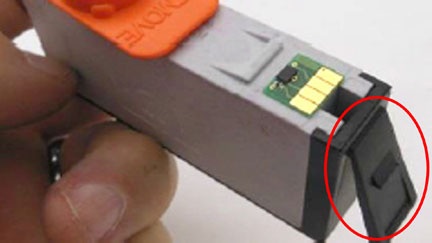
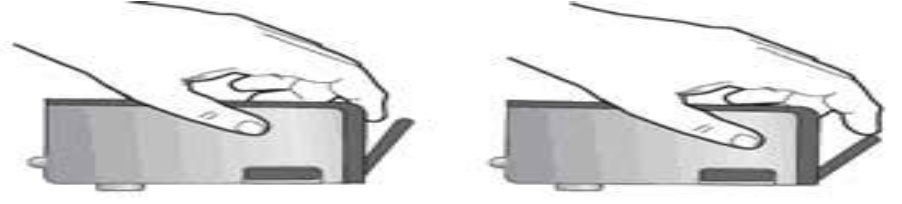
2) The issue may be caused by a slipped or skewed chip issue. Remove the refilled cartridges and inspect cartridge’s smart chip for proper placement and alignment. Return cartridge to refill lab if this condition is present.
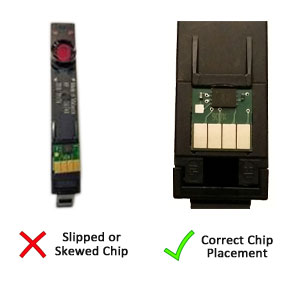
3) The issue could be caused by a scratched chip (see photo below of a scratched chip which resulted in a cartridge error condition). Ensure no DEEP scratches are visible on chip surfaces. Return cartridge to refill lab if this condition is present.
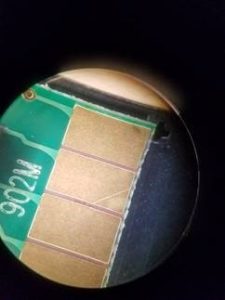
4) Install brand new HP original cartridges to completely rule out the refilled cartridge/chip detection issue.
5) If a cartridge detection issue continues, return to ink refill lab and request to have the cartridge/chip evaluated.

———–
Troubleshooting By Printer Model:
- HP OfficeJet 6950 Printer Tips – Incompatible Cartridge Problem
- HP OfficeJet 6951 – Incompatible, Damaged Cartridge Problem
- HP OfficeJet 6954 – Unrecognized or Missing Cartridge
- HP OfficeJet 6962 – Incompatible, Damaged Cartridge Problem
- HP OfficeJet Pro 6958 – Unrecognized or Missing Cartridge
- HP OfficeJet Pro 6960 – Incompatible, Damaged Cartridge Error
- HP OfficeJet Pro 6968 Printer – Incompatible Cartridge Problem
- HP OfficeJet Pro 6970 – Unrecognized or Missing Cartridge
- HP OfficeJet Pro 6974 Printer Tips – Incompatible Cartridge Problem
- HP OfficeJet Pro 6975 – Incompatible, Damaged Ink Cartridge
- HP OfficeJet Pro 6978 – Incompatible or Unrecognized Cartridge
- HP OfficeJet Pro 6979 – Damaged, Missing HP 902 Cartridge
HP 902, 902XL Cartridge Lock-Out: Bypass Instructions











