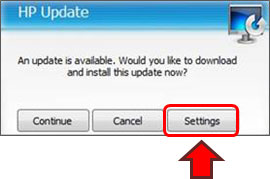HP Ink Cartridge & Printer Diagnostic Tests
TECH FLASH:
For refilled HP 934/935, HP 950/951 or HP 970/971 ink cartridge series printer models which display printer/cartridge error messages such as “missing or damaged”, “replace”, “empty”, etc., there is a new printer firmware update available for your printer model which will enable refilled ink cartridges to function normally. 
NOTE: HP routinely ‘pushes’ auto software/printer updates which can sometimes roll the printer firmware versions back and unfortunately disables refilled/aftermarket cartridges from functioning. We suggest you disable future HP Auto Updates to avoid the same issue in the future
Why did HP do this?
See ACTIONABLE INTELLIGENCE Report, Sept. 2017 — Is HP up to Its Same Old Firmware Tricks?
————
All consumer inkjet printers feature some form of a printer self-test or basic cartridge nozzle test. Most of the HP printer models include a cartridge health electrical test (i.e. ‘Tap 41’ / ‘Tap 43’). These internal diagnostic tests can also be used to verify the printer’s internal firmware is functioning properly. Refer to PDF attachment below for instructions on your HP printer model.
HP Printer Diagnostics_v19 (1.6MB, Adobe PDF Document)
The various HP diagnostic tests enclosed in the attachment above can help evaluate general ink cartridge performance* NOTE: “Non-Genuine”/”Counterfeit” ink alert messages can be bypassed, however if “Incompatible Print Cartridge” / “Print Cartridge(s) Problem” / “Refer to printer documentation” / “Cartridge Error: Cartridge must be replaced” / “Cartridge in left or right slot is not intended for use in this printer” / “Replace Ink Cartridge” / “Ink Cartridge Failure” is displayed then the cartridge may be electrically damaged (internal micro-electronics). Remove and clean ink cartridge (or printhead) electrical contacts. Re-install and re-test printer using the suggested procedures provided.

Tap 41 Diagnostics Test (i.e. HP 92 – 99 Ink Cartridges)
HP Automatic Updates & How to Disable
Printhead Life – All 4, 5, & 6 ink cartridge Printers:
The replaceable or semi-permanent PRINTHEAD will eventually fail over time with usage and age. NOTE: there are two (2) PRINTHEADs in the HP 88 & HP 940 ink-series printer models. Click here for more information.
Ink Refill Center Locations:
Ink Cartridge Refill Support List.pdf
Refilled Cartridge Troubleshooting Table:
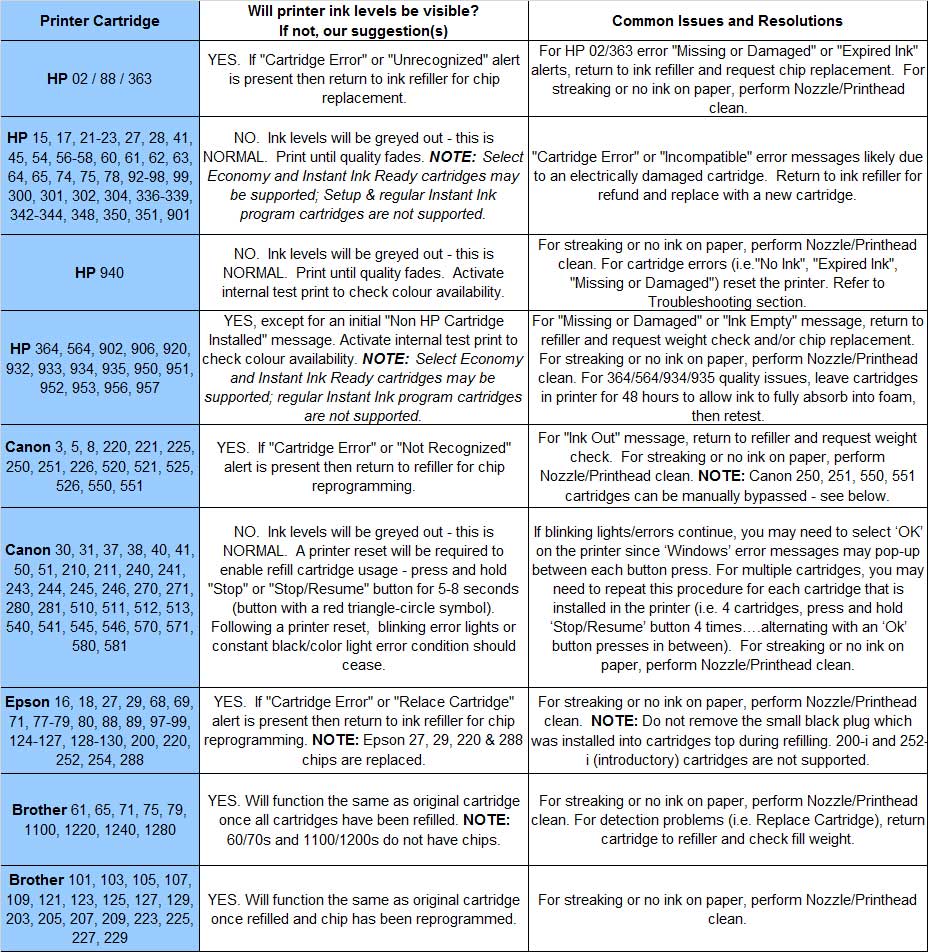
* Ongoing updates included; select procedures are still being updated and/or validated.